13
Check out these 50 Linux commands you should know! Some of the most useful and frequently used Linux commands are listed below.
- ls – The most commonly used Linux command for listing directories.
- pwd – Display working directory command in Linux
- cd – Linux command that allows you to navigate through directories.
- mkdir – A command used in to create directories.
- mv – Move or rename files
- cp – for copying files in Linux.
- rm – Removes files and directories.
- touch – Make empty/blank files.
- ln – Create symbolic links (shortcuts) to other files
- cat – Displays the contents of a file on the terminal.
- clear – This command clears the terminal display.
- echo – Display any text that appears after the command.
- less – Displays paged output in the terminal.
- man – Access manual pages for all commands.
- uname – Command that displays basic information about the operating system.
- whoami – Retrieve the currently active username.
- tar – File extraction and compression command.
- grep – Find a string within an output.
- head – Return the number of lines specified from the top.
- tail – Return the number of lines specified from the bottom.
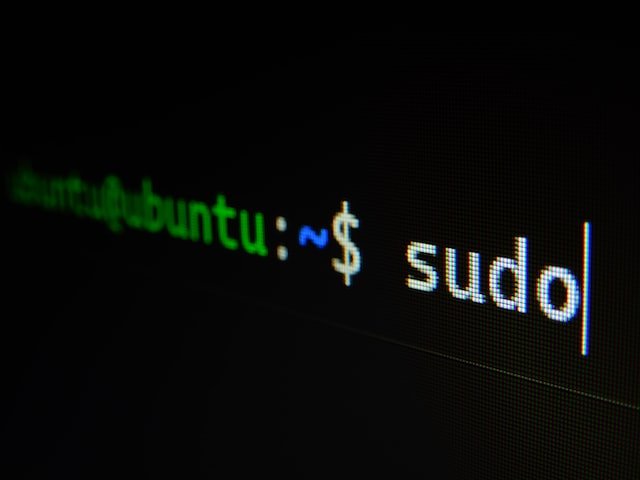
3 comments
Just about to “nạp tiền one789“. Hope the process is smooth and the games are worth it!
Been messing around on brt365 lately. Decent enough, honestly. Nothing groundbreaking, but solid. Why not give brt365 a looksie?
EE88 Casino, felt pretty standard. I’ve seen worse, but hey, it is a place to play. Check it out here ee88casino.